How do I find my order number?Updated 6 months ago
There are two ways to check your Order Number for your online transaction on our website.
- You can check your Order Confirmation email, which was sent to you after you completed your order. The Order Confirmation number can be found in the Subject line in this format (TheHockeyShop.com Order #123456 is confirmed!)
- Sign in to your account on www.thehockeyshop.com. Once you have successfully logged in, select "Orders" to view a breakdown of your online transactions and a list of your order history on our website.
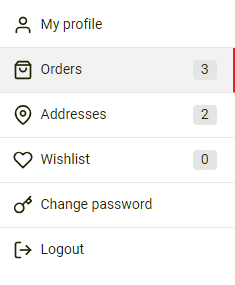
For additional assistance in finding out your order number and confirmation, you can email us via [email protected] or call (604) 589-8299.